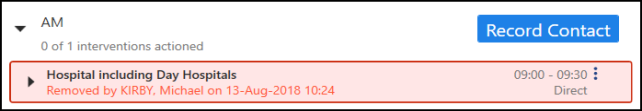Deleting a Recorded Contact
To delete a recorded contact:
- Select the intervention that contains the contact you wish to delete within the Patient Care screen.
- Select and expand the interventions actioned tab.
- Select Options
 .
. - Select Delete.
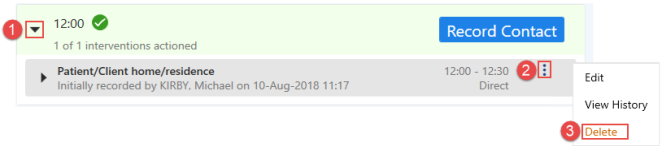
- The Delete this Contact screen displays. Enter a Reason for deletion.
- Select Confirm
 .
.
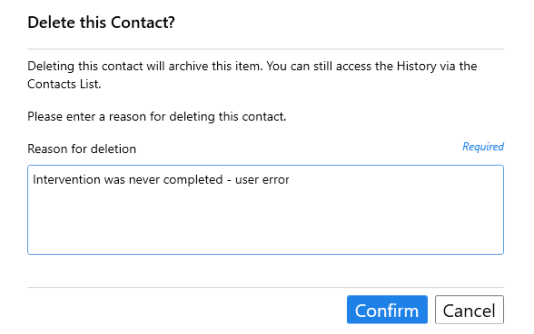
- The contact is deleted.
After deleting a recorded contact, it displays under the interventions actioned tab and can also be seen in the contact history, see Viewing Intervention History.